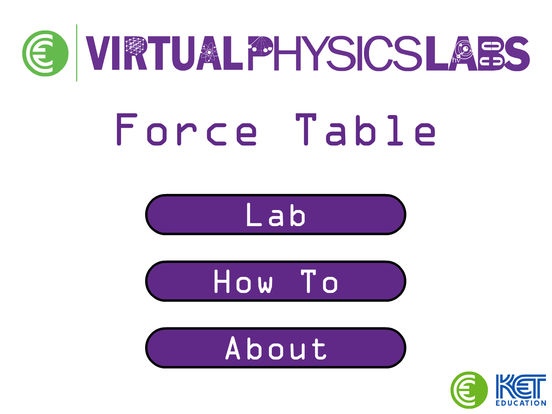KET Virtual Physics Labs - Force Table 1.0.2
Paid Version
Publisher Description
A fully functioning virtual version of a classic physics lab apparatus: The Force Table. This app can be used to study the addition of forces, the resolution of forces, equilibrium, vector addition, and more. Use it as a lab replacement in the classroom, as a demonstration tool, as a study aid for homework, or just for exploration. This apparatus is just like the real thing. A circular table with a circular ring in the middle. The ring is attached to up to 4 strings on pulleys that can hold masses. The user can turn any of these 4 pulley systems on or off, can adjust their angle relative to the center of the table, and add or subtract masses. You'll see an overhead view of the table to see how the ring is affected by these weights, and you'll also see a side view to get a better idea of the orientation of the weights. Unlike the classroom version of the lab, in this app you'll be able to apply adjustable vectors directly to the table that can correspond to the masses or forces being applied. You can even hide the table to deal exclusively with vectors when you need to. Try it today!
Requires iOS 5.1.1 or later. Compatible with iPad.
About KET Virtual Physics Labs - Force Table
KET Virtual Physics Labs - Force Table is a paid app for iOS published in the Kids list of apps, part of Education.
The company that develops KET Virtual Physics Labs - Force Table is KET - Kentucky Educational Television. The latest version released by its developer is 1.0.2.
To install KET Virtual Physics Labs - Force Table on your iOS device, just click the green Continue To App button above to start the installation process. The app is listed on our website since 2016-09-06 and was downloaded 17 times. We have already checked if the download link is safe, however for your own protection we recommend that you scan the downloaded app with your antivirus. Your antivirus may detect the KET Virtual Physics Labs - Force Table as malware if the download link is broken.
How to install KET Virtual Physics Labs - Force Table on your iOS device:
- Click on the Continue To App button on our website. This will redirect you to the App Store.
- Once the KET Virtual Physics Labs - Force Table is shown in the iTunes listing of your iOS device, you can start its download and installation. Tap on the GET button to the right of the app to start downloading it.
- If you are not logged-in the iOS appstore app, you'll be prompted for your your Apple ID and/or password.
- After KET Virtual Physics Labs - Force Table is downloaded, you'll see an INSTALL button to the right. Tap on it to start the actual installation of the iOS app.
- Once installation is finished you can tap on the OPEN button to start it. Its icon will also be added to your device home screen.